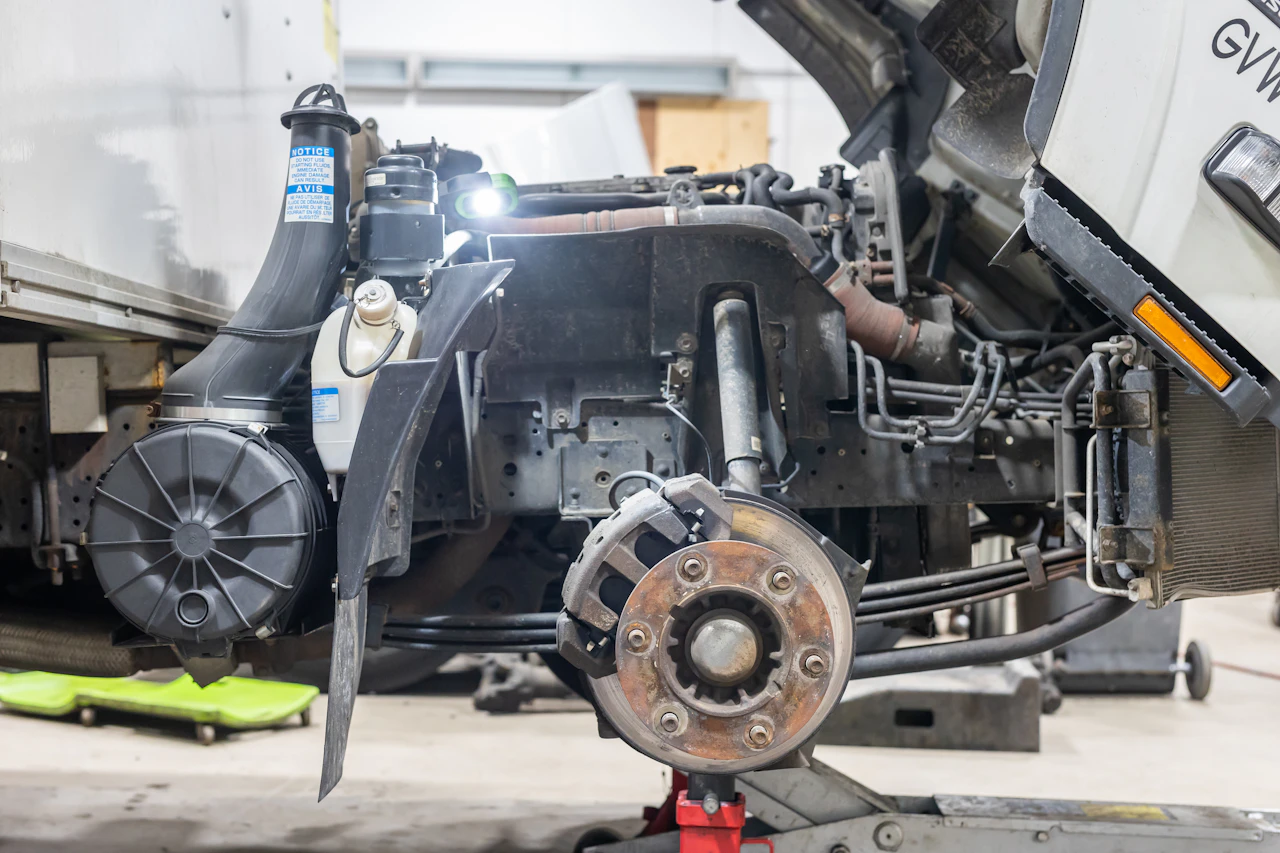Like all other components in your Kenworth T680, your electrical systems can be struck with unexpected electrical issues that, if not resolved promptly, can devastate your operations. This in-depth guide will help you navigate through a comprehensive step-by-step process to identify and effectively address wiring and connector issues, keeping your truck in optimal condition.
Common Electrical Issues in Kenworth T680 Trucks
Due to the intricacies of Kenworth’s electrical systems, they can be subject to a range of electrical issues, affecting your truck in various ways. Be on the lookout for these warning signs:
Flickering Lights: Flickering headlights, interior lights, or dashboard lights are all anomalies that may be traceable to loose connectors, voltage fluctuations stemming from a faltering alternator, or even compromised wiring.
Malfunctioning Gauges: Erratic or non-responsive gauges may point to faulty sensors, grounding concerns impeding accurate signal transmission, or corroded connectors interfering with data exchange.
Intermittent Power Loss: HVAC or lighting systems experiencing fluctuating power could result from connectors not seated securely, wiring wear, or corroded connectors impacting connectivity.
Unresponsive Electrical Components: Components like power mirrors or electric seats failing to function suggest potential problems with relays, compromised wiring integrity, or connector inefficacies.
Warning Lights and Error Codes: Illuminated warning lights on the dashboard or stored error codes within the vehicle's computer might result from sensor issues from connector irregularities or disruption in communication pathways due to problematic connectors.
Starter and Ignition Problems: Difficulties initiating the engine or encountering intermittent starting hiccups might be attributed to wiring undergoing wear, compromised ignition switches, or malfunctioning starter solenoids.
Effective Diagnosis Preparation
Before you begin attempting to diagnose the issues with your Kenworth T680, make sure you’re fully prepared by implementing the following:
- Safety Precautions: Always disconnect the battery and wear essential protective gear, such as safety goggles and insulated gloves, to protect against electrical hazards.
- Essential Tools:
Multimeters for accurate measurements
Wire strippers for insulation removal
Connector removal tools to aid safe detachment
Electrical tape and heat shrink tubing for insulation
Soldering iron and solder for secure connections
And an array of connectors and comprehensive wiring diagrams - Workspace Preparation: Make sure your workspace is well-lit and organized, and ensure your tools and supplies are within arm's reach to expedite efficient diagnostics.
Step-by-Step Diagnostic Process
Now it’s time to get to work. Here is an in-depth, step-by-step guide to figuring out what exactly is wrong with your Kenworth’s wiring and connectors.
1. Visual Inspection
- Safely disconnect the battery to begin your inspection
- Examine wiring harnesses and connectors for indications of wear, corrosion, and damage
- Trace the path of wiring to identify potential vulnerabilities
- Log your findings; this can help identify future issues and notice trends
2. Using a Multimeter
- Configure the multimeter settings as per the specific measurement type
- Undertake voltage, continuity, and resistance tests across circuits and components
- Compare your readings against predefined specifications, looking for any deviations requiring attention
3. Testing Connectors
- Make sure the power source is disconnected
- Use an electrical contact cleaner in conjunction with a brush to clean corroded connectors
- Examine pins and terminals for any noticeable damage or deformation
- Apply dielectric grease to protect against future corrosion
- Reconnect the sanitized connector, ensuring a secure and reliable connection is re-established
4. Identifying Wiring Problems
- Carefully trace the path of the wiring to identify and isolate potential problem areas
- Gauge continuity and resistance along the wiring's length and record any findings
- If you notice higher resistance readings, this suggests compromised wiring integrity and will require further investigation
Fixing Wiring and Connector Issues
When it comes to addressing wiring and connector problems in your Kenworth T680, a systematic approach is essential. Follow these steps to effectively resolve issues and ensure your truck's electrical system is functioning optimally:
1. Repairing Damaged Wiring
Disconnect Power: Begin by disconnecting the power source, ensuring your safety throughout the process.
Remove Damaged Wiring: Identify and remove the section of damaged wiring. Make sure to leave enough space on both ends to work with.
Strip Wires: Carefully remove insulation from the ends of the wires using wire strippers. Strip an equal length from both sides.
Soldering: Overlap the stripped wire ends and solder them together securely. Apply heat from a soldering iron to melt the solder, ensuring a solid connection.
Insulate with Heat Shrink Tubing: Slide heat shrink tubing over the soldered joint. Apply heat to the tubing with a soldering iron to shrink it, providing insulation.
Electrical Tape: Further insulate the soldered joint by wrapping it with electrical tape.
Test the Repair: Reconnect the power source and test the repaired circuit using a multimeter to ensure proper functionality.
2. Cleaning and Reconnecting Connectors
Disconnect Power: Begin by disconnecting the power source to avoid electrical shocks.
Clean Corroded Connectors: If connectors are corroded, use an electrical contact cleaner and a brush to gently remove the corrosion. Clean both male and female ends.
Inspect Pins and Terminals: Check the pins or terminals within the connector for damage or bending. Straighten any bent pins carefully.
Apply Dielectric Grease: To prevent future corrosion, apply a thin layer of dielectric grease to the pins or terminals.
Reconnect the Connector: Reconnect the cleaned and greased connector, ensuring it clicks securely into place.
Test the Connection: Reconnect the power source and test the connection using a multimeter or by checking if the previously affected component is functioning correctly.
By following these steps, you'll be able to address wiring and connector issues in your Kenworth T680 effectively. Throughout the repair process, do not forget to use caution, follow the manufacturer's instructions, and put safety first.
Preventive Measures
Preventing electrical issues is as crucial as fixing them, which is why you can incorporate these preventive measures to ensure the longevity of your Kenworth T680's electrical system:
Regular Inspections: Conduct routine wiring, connectors, and component inspections to catch potential issues before they can develop into costly problems.
Dielectric Grease Application: Apply dielectric grease to connectors during maintenance to prevent corrosion and maintain optimal conductivity.
Secure Wiring Placement: Ensure wiring harnesses are securely placed to mitigate wear and tear caused by vibrations and environmental factors.
By adhering to these preventive measures, you can enhance your truck's reliability and reduce the likelihood of encountering wiring and connector problems down the road.
Conclusion
Wiring and connection problems are bound to happen in your Kenworth T680, but that doesn’t mean that they have to slow you down. By following these steps, you can effectively diagnose and repair these issues. Remember to prioritize your safety when carrying these out by taking proper precautions and wearing the correct gear.
By taking preventive measures, you can stay ahead of any issues, preventing downtime altogether. With this knowledge by your side, your Kenworth T680 can stay in optimal condition no matter what.
Or you could just save yourself the hassle, put your feet up, and leave it up to our experienced mechanics to do it all for you.